Updating your Billing Information
Last updated September 9, 2024
To update your billing information, simply login to the Switchboard Cloud Platform.
Note: This feature is only available for companies that have the Switchboard Cloud Platform feature enabled. To learn more, go here: Switchboard Fleet Management
First, log in to Switchboard .
When you are logged in, select the User Dropdown, then go to the Settings page.
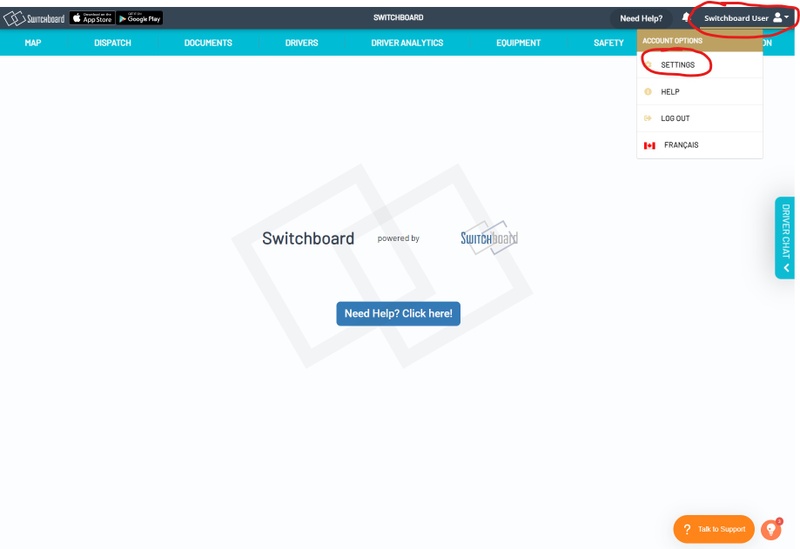
Once you're in the Settings page, scroll down to see the Update Credit Card button.
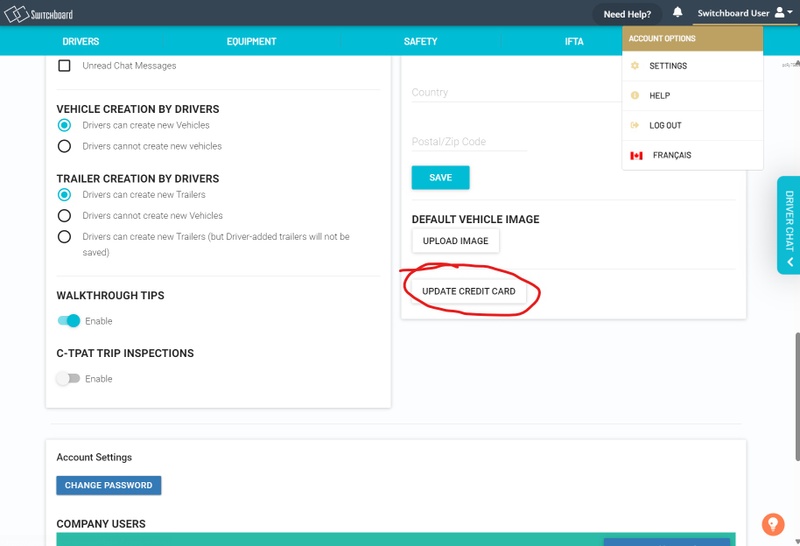
After filling in the credit card information, then your information is updated. If you have any questions, please feel free to reach out to us at https://www.onswitchboard.com/contact-us
Was this article helpful?

