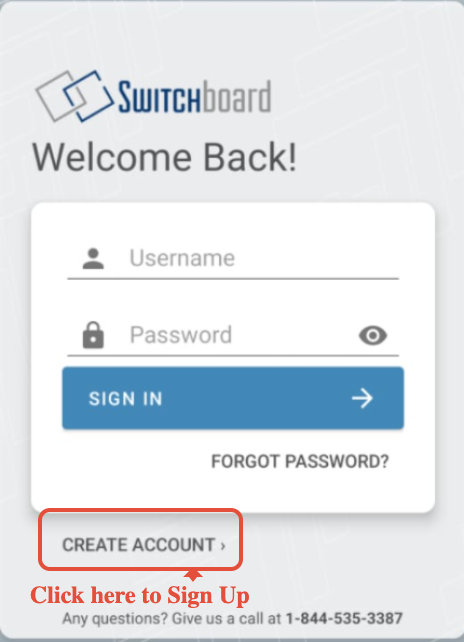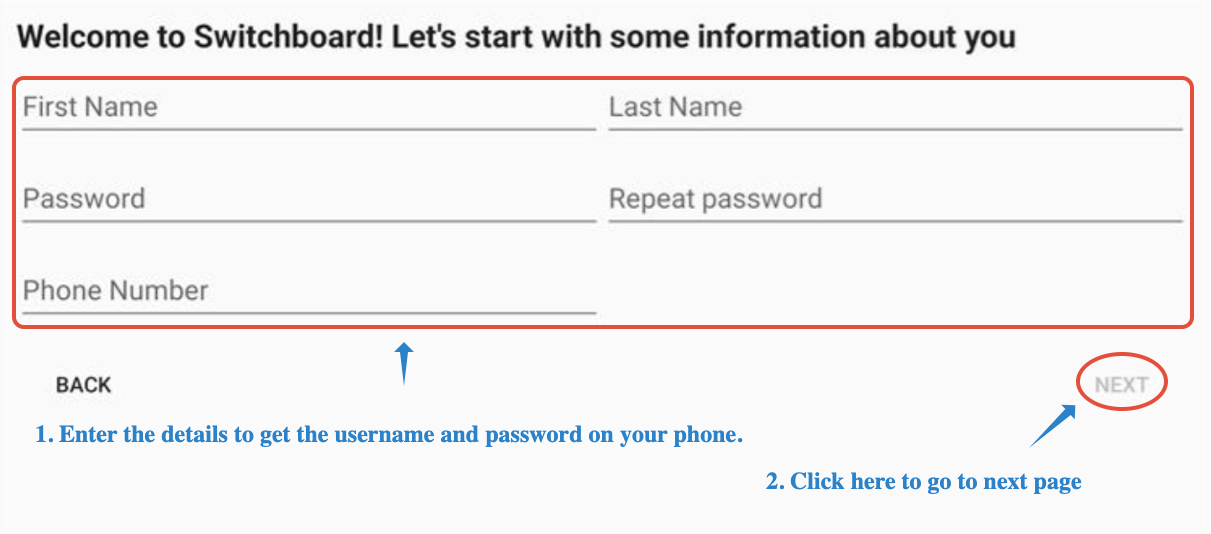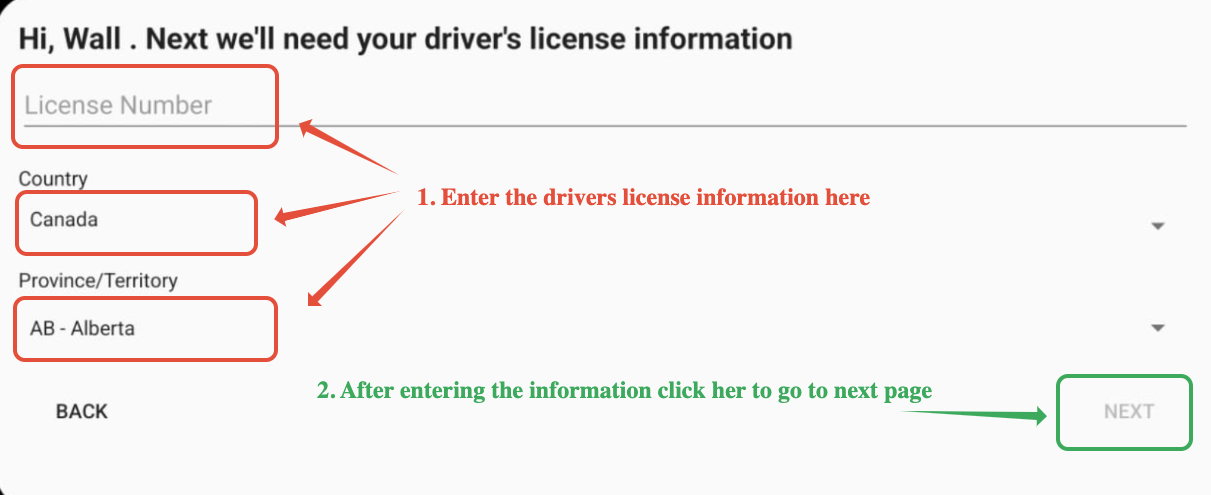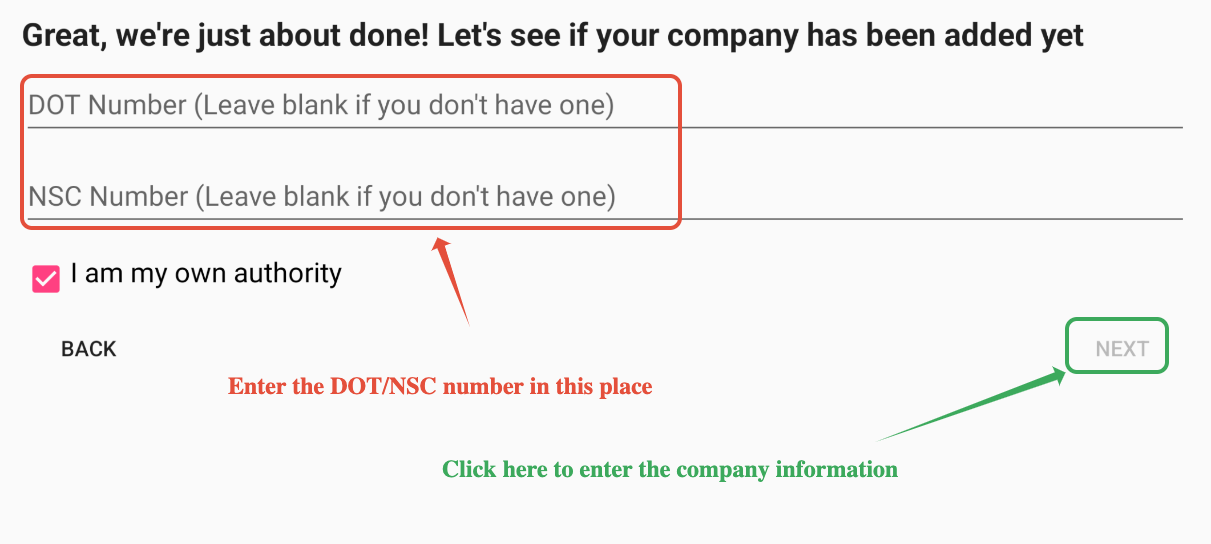Owner-Operator Account Registration
Last updated September 5, 2024
Owner-operators can use the Switchboard ELD Mobile App to register and get set up.
The steps below show how to set up an account and get rolling with Switchboard ELDs.
Step 1: As soon as the driver or the owner-operator clicks on the Switchboard APP, they will find a CREATE ACCOUNT option. By clicking on that CREATE ACCOUNT option the Sign Up process of registering the company begins.
Step 2: As soon as the owner-operator clicks on the CREATE ACCOUNT option below page pops up. Now the owner-operator has to enter his/her Name, choose a password, and enter a phone number to get the Driver app username and password.
Step 3: In this section Owner-operators should add their driver's license information
Step 4: The owner-operator should enter the DOT/ NSC number in this section. If the Owner operator has no information about these details then they can leave this place blank. The information provided in this section will show up on the daily logs of the driver.
Step 5: Now enter the company information, this information will be saved on the owner-operator profile and will be displayed on the logs.
Step 6: Once the registration is done, there will be a Driver App username and password will be sent to the Owner operator's cell phone. He/She can use that login credentials to log in to the Switchboard Drivers app.