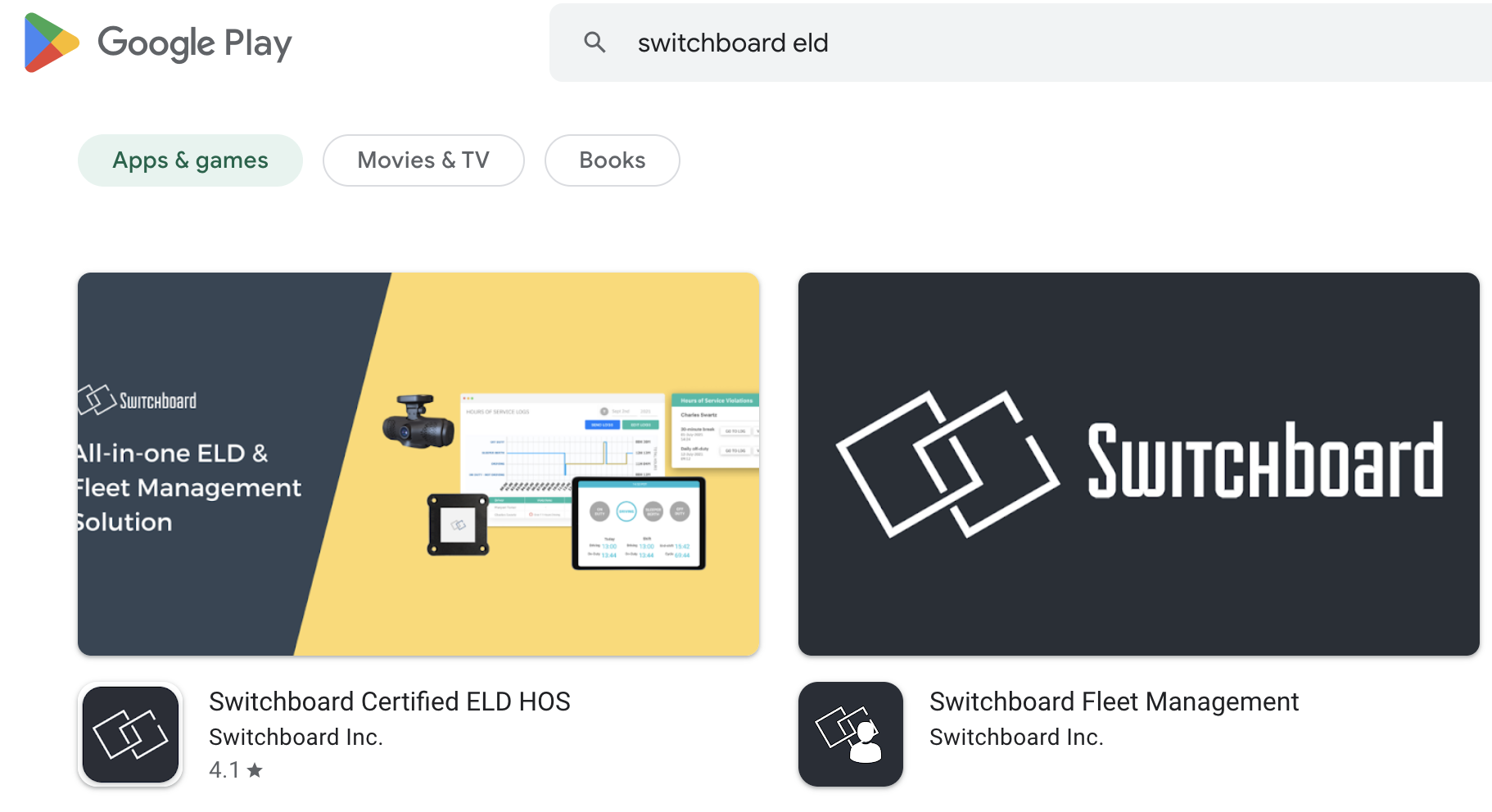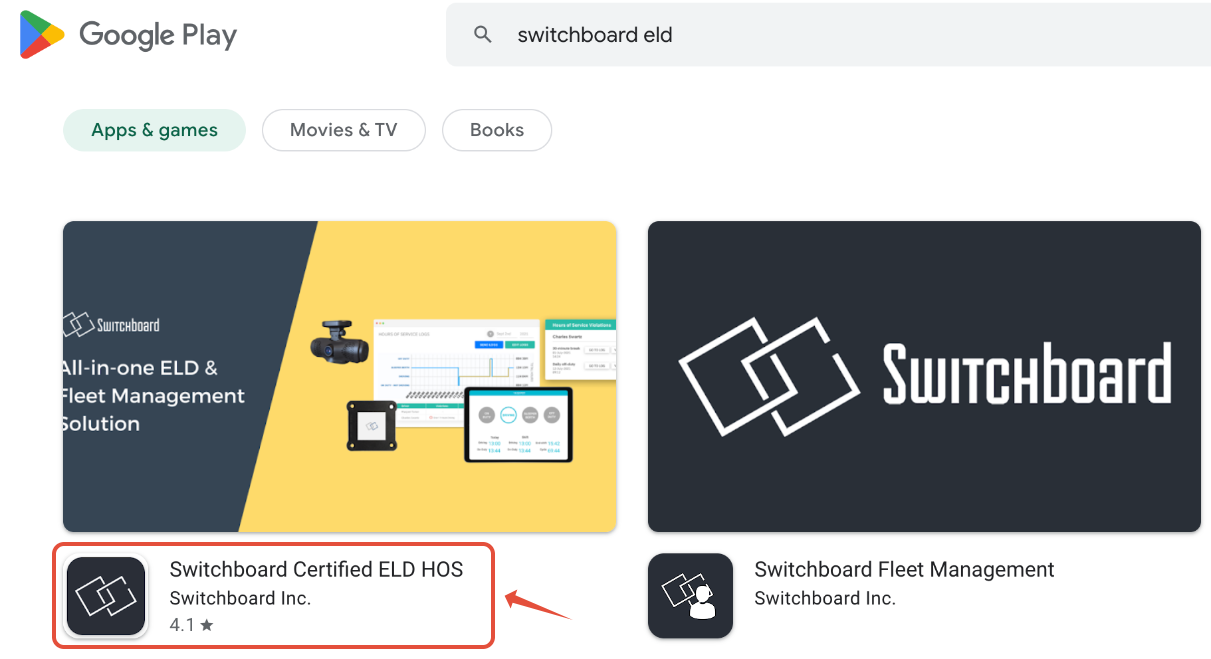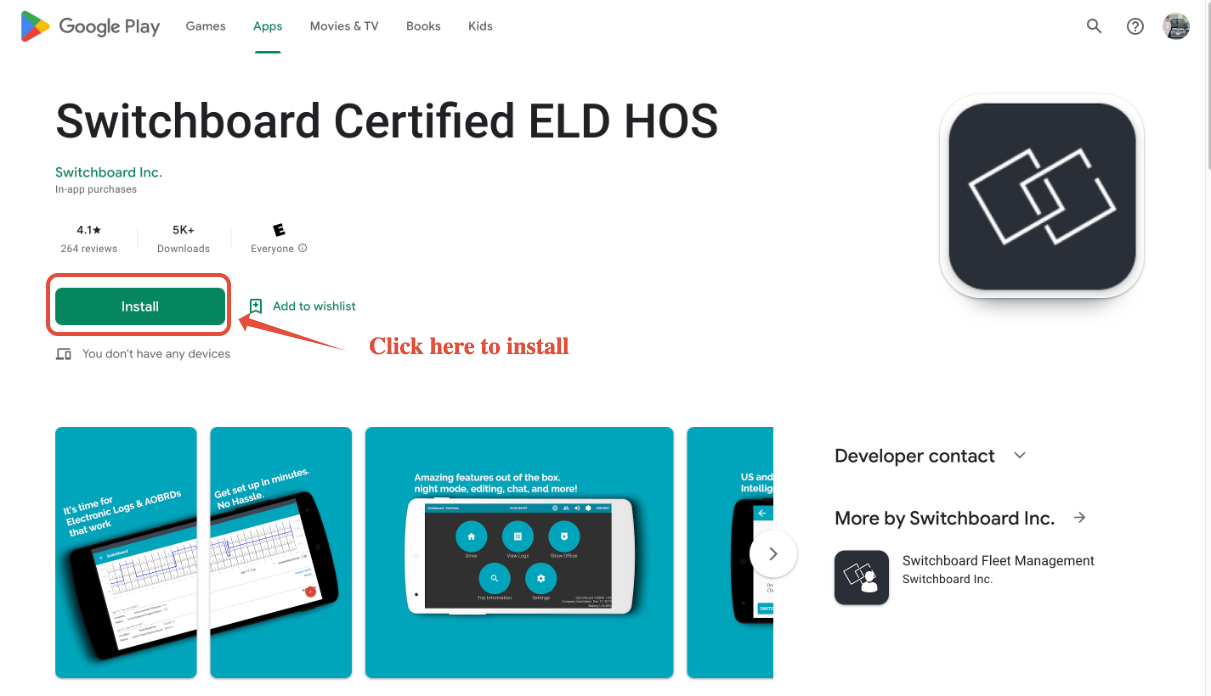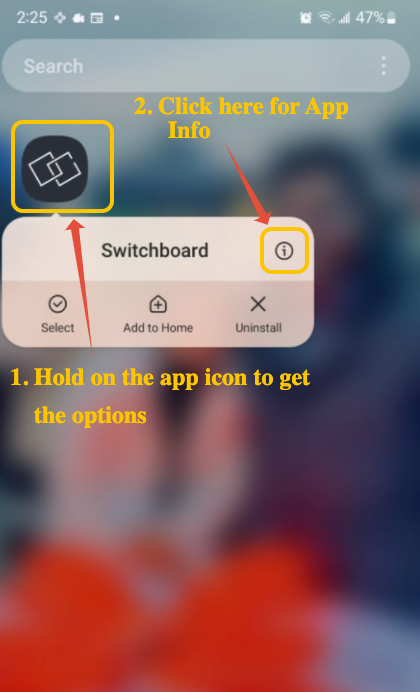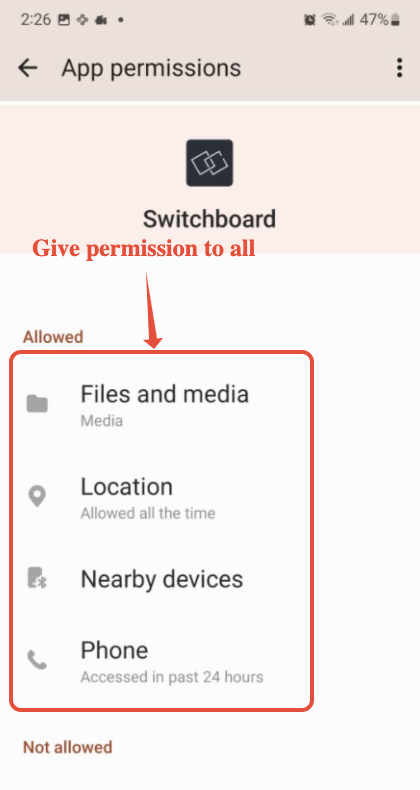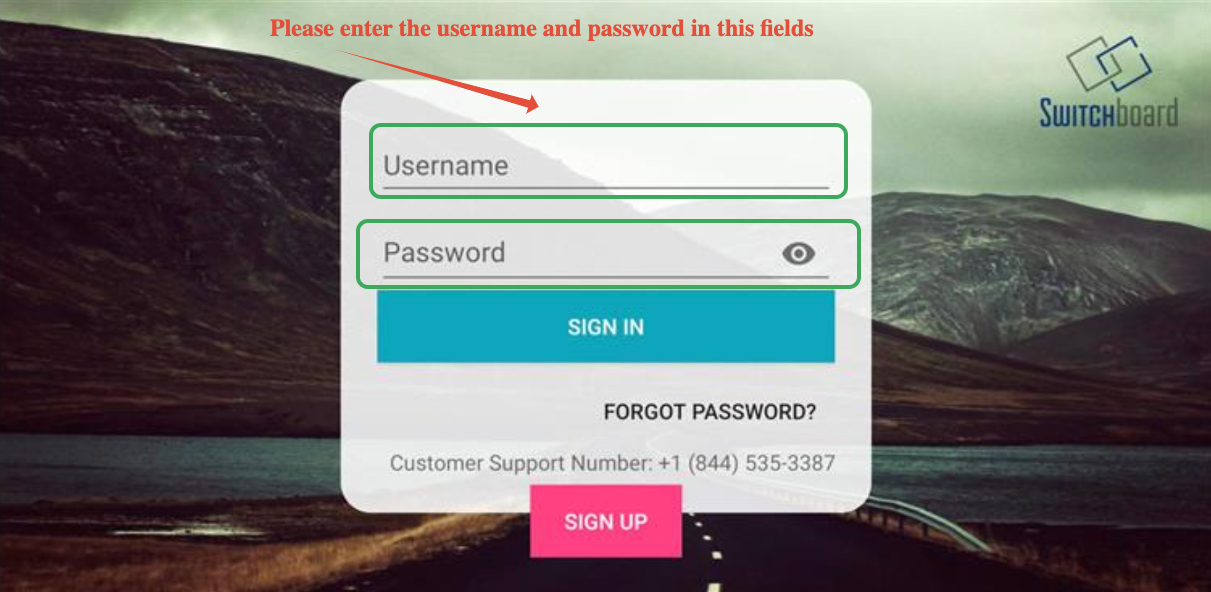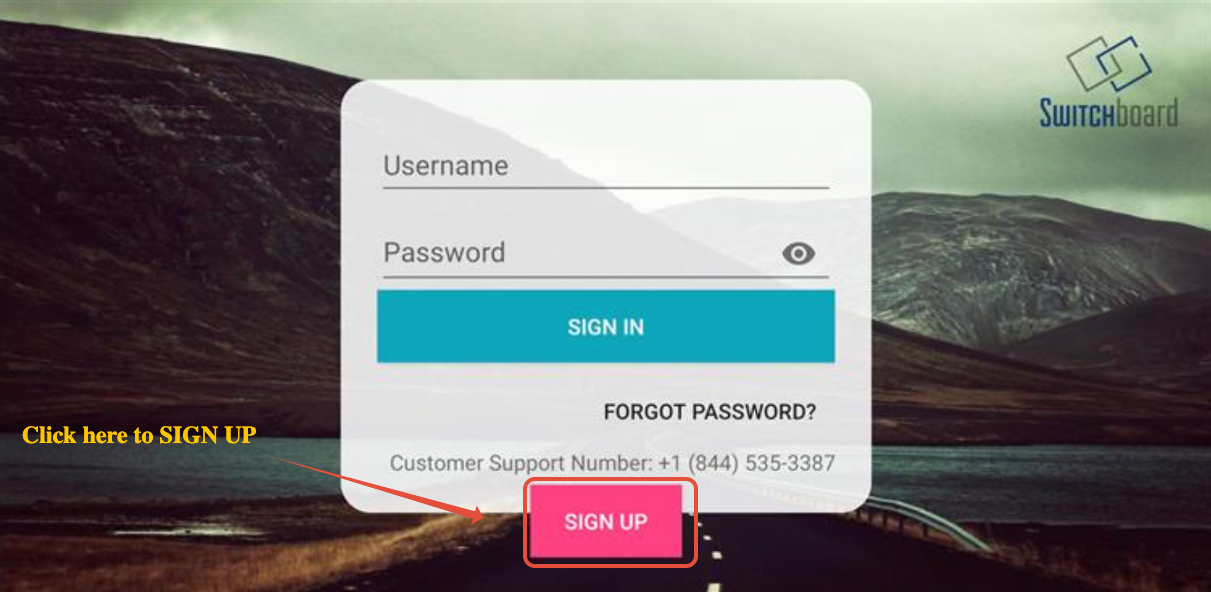ELD Application Download & Install Guide
Last updated August 11, 2025
To install the Switchboard ELD application, follow the below steps to install it on your phone or tablet.
The minimum requirements for a mobile device for the Switchboard ELD are: - Android OS 4.4 and above - Bluetooth 4.0 and above - GPS chip installed Some devices like Samsung Galaxy Tab A, Galaxy E Lite, RCA, Amazon Fire tablets do not due to missing the above requirements. Switchboard provides enterprise-level devices which are tested to work specifically with Switchboard, and come with an unlimited data plan. You can purchase them at the Switchboard online store , or contact us at sales@onswitchboard.com
Step 1: Click on the Play Store Application on your driver's cell phone.
Step 2: Enter Switchboard ELD in the search box.
Step 3: Select Switchboard Certified ELD HOS.
Step 4: Once you click on the app, it will take you to the installation page. Now click on "Install" to install the app onto your android device.
Step 5: Once you open the application then the system will ask you to accept a few permissions. Click on Allow/Accept for all the permissions that are shown for the smooth performance of the application. In order the access and accept permissions, please hold on to the Switchboard App and it will give you the "App Info" Option, click on it.
Step 6: Once you click on the "App Info" option it will take you to the Switchboard application information page. Once you scroll down on the page you will be able to see the Not Allowed Section where you can find the list of items to give the permissions. So please click on them one by one and allow the permissions to access the app.
Step 7: Now the Driver can be able to access the application.
- If you're a company driver then your company will provide you with the username and password. You can be able to input that username and password in the respective fields to log in to the app.
- If you are an owner operating and logging in for the first time then you should click on the SIGNUP button in Pink color to register the company on the switchboard platform.
Was this article helpful?