Switchboard Temperature Probe Installation Guide
Last updated September 11, 2024
Note: This feature is only available for companies that have the Switchboard Asset Tracking & Cloud Platform feature enabled. To learn more, go here: Switchboard Asset Tracking & Cloud Platform
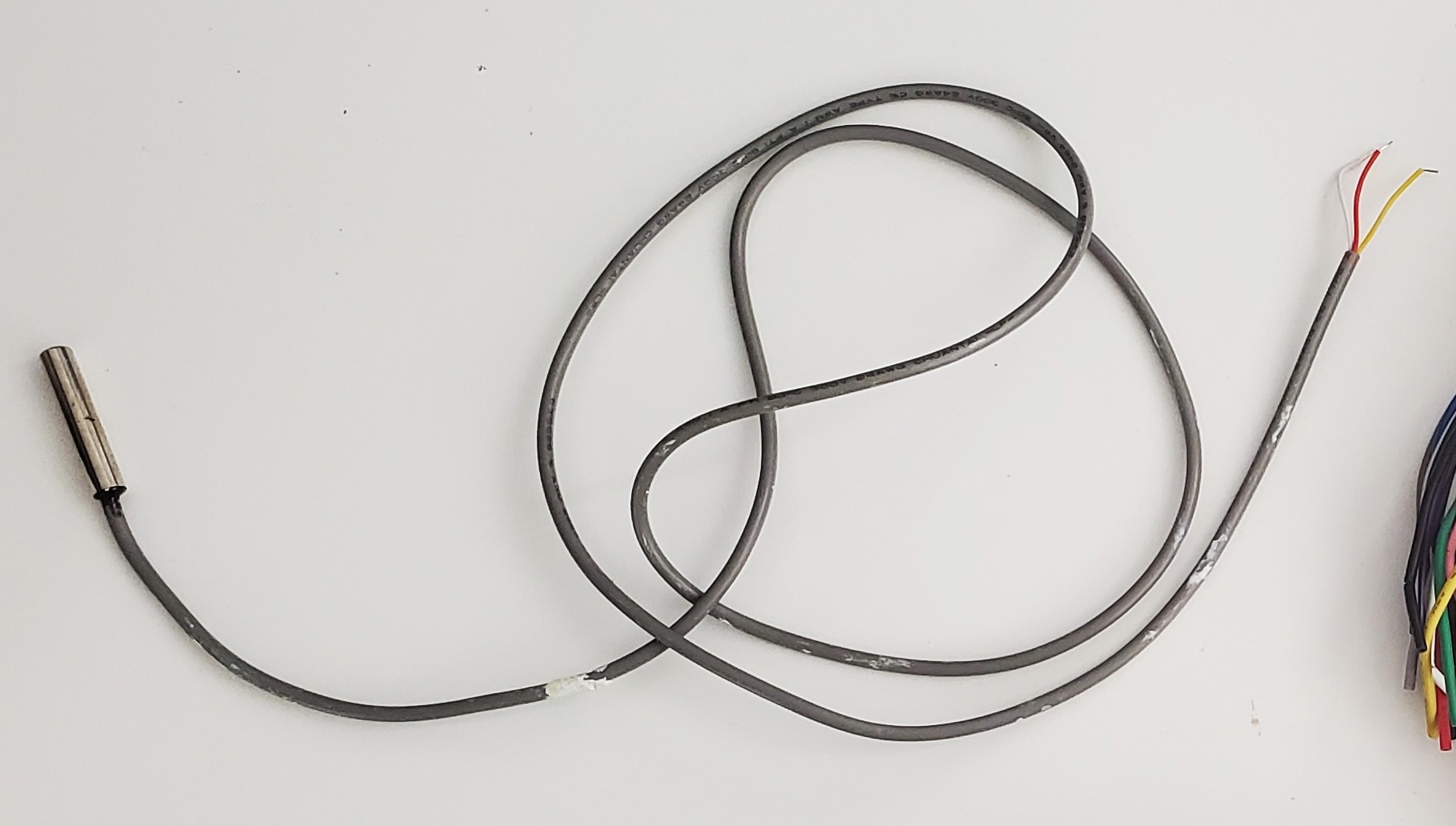
The temperature probe has three wires: Vdd (Positive Voltage), Ground, and Data. Your temperature probe can come in different colour wiring configurations:
Configuration 1 (Red, Green, Yellow)
- Red: Vdd (Positive Voltage)
- Green: Ground
- Yellow: Data
Configuration 2 (Red, Yellow, White)
- Red: Vdd (Positive Voltage)
- Yellow: Ground
- White: Data
Configuration 3 (Red, Black, Gray)
- Red: Vdd (Positive Voltage)
- Black: Ground
- Gray: Data
To connect your temperature probe, ensure that you connect each wire properly with the Switchboard Asset Tracker hardware:
Ensure that on the Switchboard Asset Tracker, you use the Red & Black wires with white stripes.

| Probe (look at configurations above) | Asset Tracker (See diagram) |
| Vdd | OUT-3V3 (Red with White stripe) |
| Ground | GND (Black with White stripe) |
| Data | 1-WIRE (Gray) |
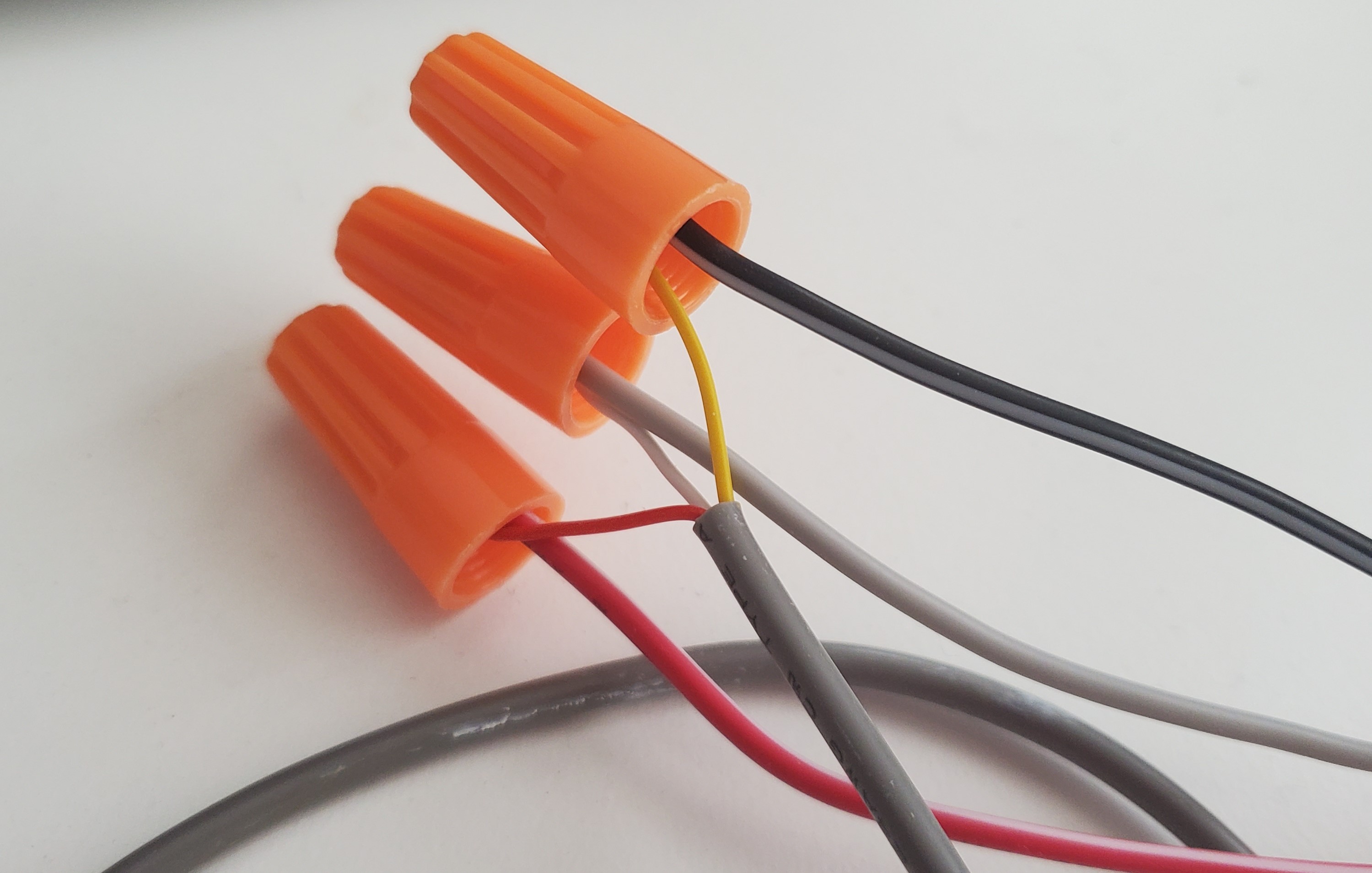
Was this article helpful?

