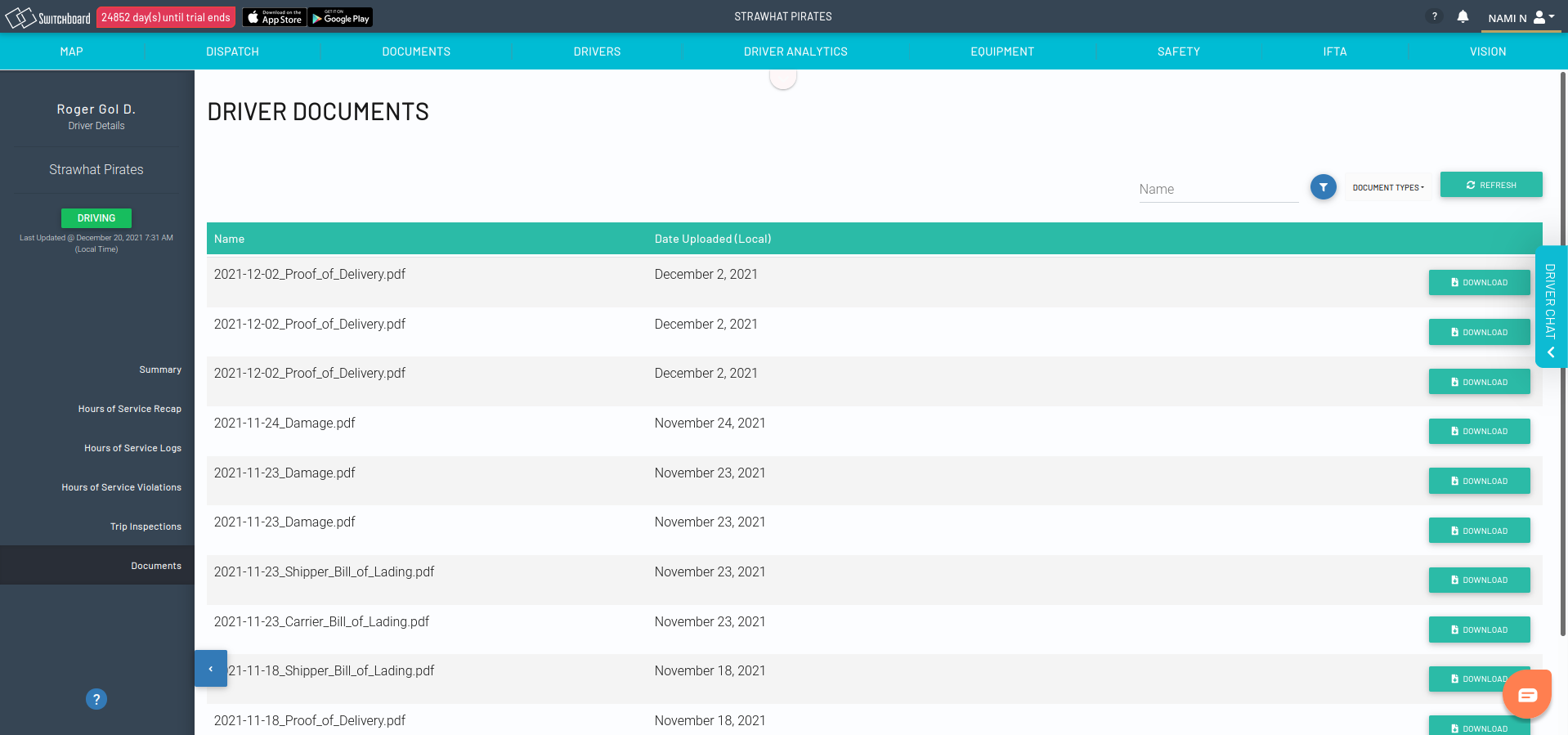Viewing/Downloading PODs from Drivers
Last updated September 5, 2024
Using Switchboard, it is easy to view scan signed PODs and other documents from your drivers.
Note: This feature is only available for companies that have the Switchboard Documents feature enabled. To learn more, go here: Switchboard Driver Documents
First, log in to Switchboard on https://app.onswitchboard.com . After you have logged in:
- Select the Drivers tab
- Select the View Details for your driver
You will be able to see a Documents option in the Drivers page, and there you are able to search & view your driver documents.
Was this article helpful?