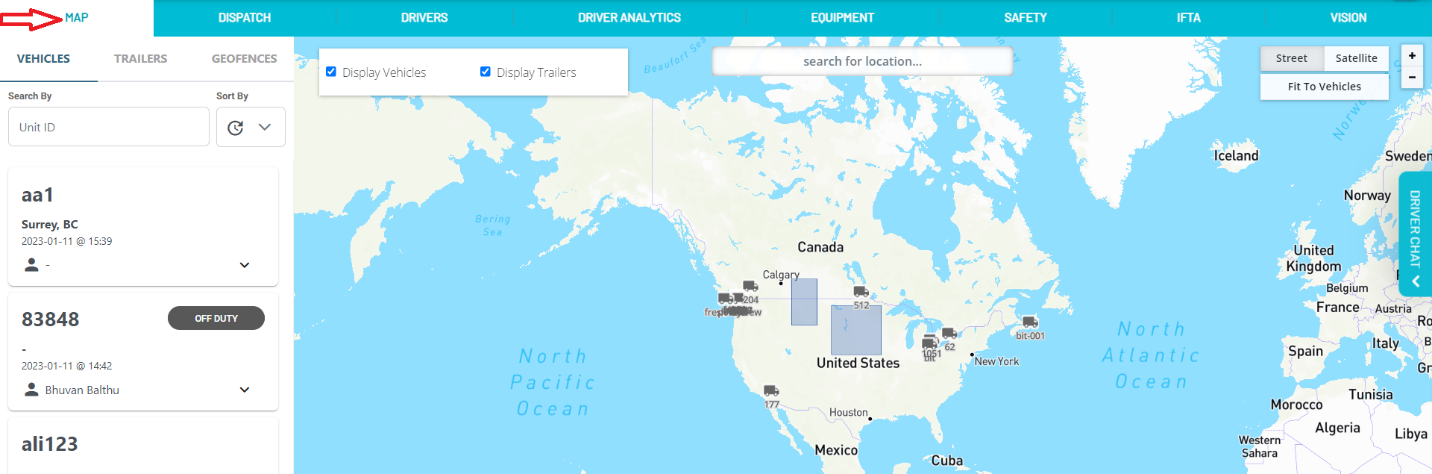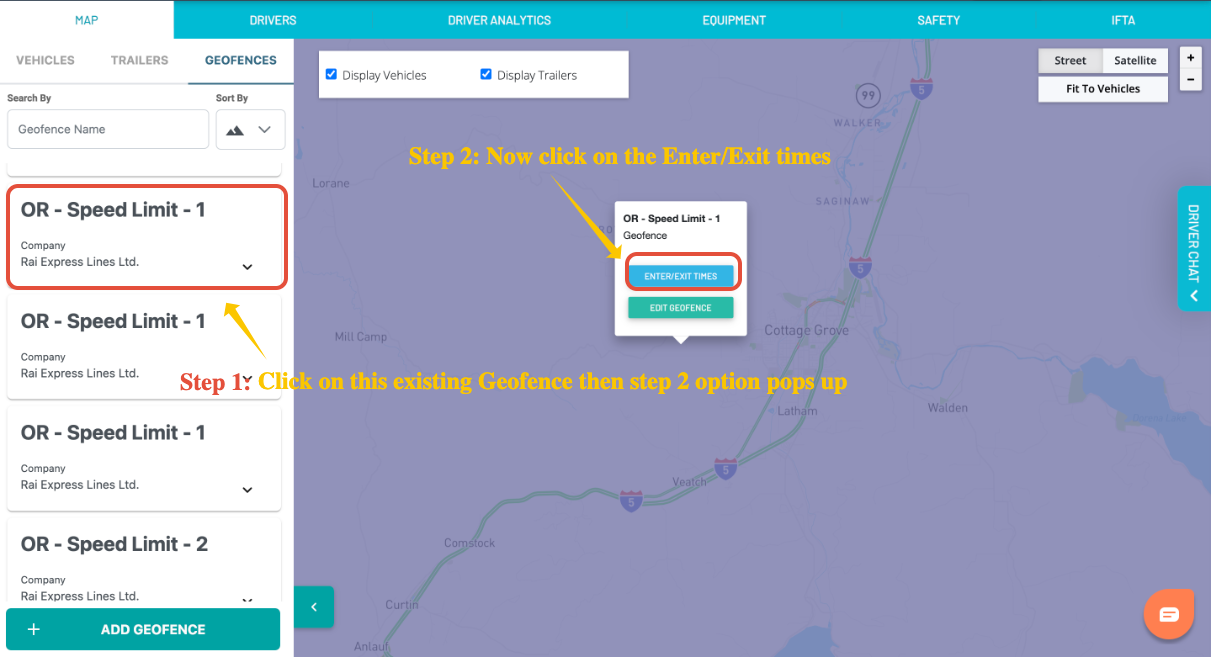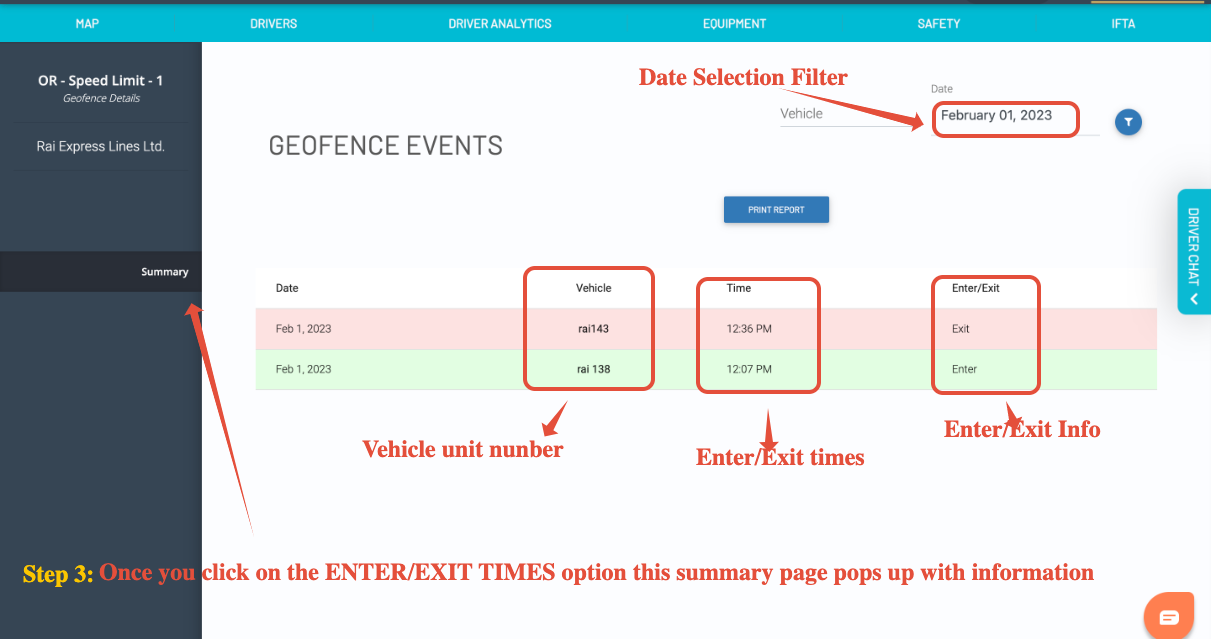View Geofence Enter/Exit Events
Last updated May 8, 2024
Switchboard allows you generate reports of when your equipment entered or exited certain locations.
Note: This feature is only available for companies that have the Switchboard Cloud Platform feature enabled. To learn more, go here: Switchboard Fleet Management
Before you access the Enter/Exit events for geofences, you must create a geofence first. To learn how to create a geofence, please go here: Creating Geofences
First, log in to Switchboard on https://app.onswitchboard.com . Select the Map tab
Vehicle Geofence Entry and Exit details
To view the vehicle's entry and exit time from the geofence, let us take one geofence to see how the entry and exit points are shown on the Switchboard platform.
- Click on the existing Geofence for the list
- Now click on the Enter/Exit Time to view the report of when and at which trucks were crossing this geofence and at what times.
The summary page shows up once you click on the Enter/Exit Times option from the selected geofence. On this page, you can be able to view the list of entry/exit times of the units.